Unless you’ve been living under a rock for the past few years, you probably know that the “age of video” is firing on all cylinders – with no signs of slowing down! According to a survey, 87% of businesses use video as a marketing tool, with 83% saying it provides good ROI.
The demand for video content is on the rise. The average engagement rate for Facebook video posts now comes in at 6.01%, which is higher than photo posts (4.81 %), link posts (3.36%), and status posts (2.21%) all of which have declined in popularity.
However, as what should come as no shock, intense competition is making it increasingly difficult to get video content to the right audience. This is where SEO comes into the picture. That’s right, SEO is not limited to text-based content marketing!
Here are nine tips that will help you ensure your video content is SEO-friendly.
1. Find Video SEO Keywords
Just like regular SEO, Video SEO begins with keyword research. But, you will need to find words and phrases that people may use to search for video content on Google or YouTube. The best (and easiest) place to start is YouTube autocomplete.
Whenever you type a search phrase, YouTube suggests certain keywords. Autocomplete suggests only popular keywords, and they offer the best starting point to optimize your videos. Most of these will be long tail keywords, as the suggestions are usually long.
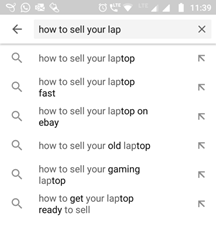
You can also use YouTube Analytics to find the right keywords. It shows you the exact phrases viewers have used to find your videos. You can find this tool in the Analytics section under the “Reach Viewers” option. Alternatively, you can use free and premium YouTube keyword tools.
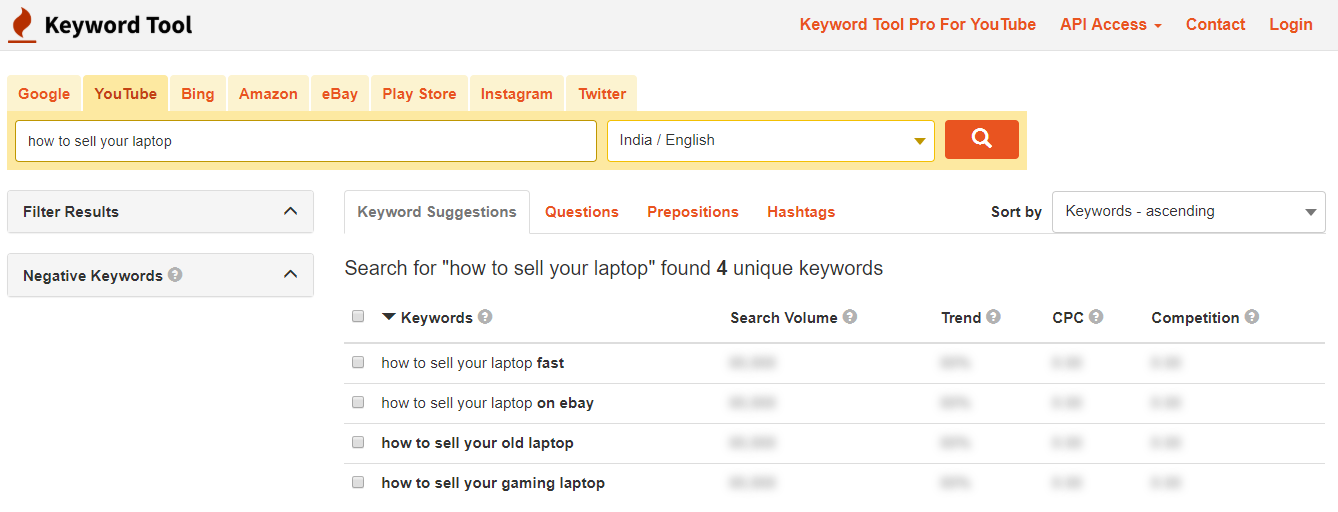
2. Choose the Right Video Platform
You can use a variety of video hosting platforms such as YouTube, Vimeo, and Wistia, depending on your marketing goals and your audience demographics.
YouTube and Vimeo are good options to build general brand awareness. However, they don’t drive traffic to your site – even if you add a link to it. If you want search engines to crawl your site first, you should host the video on your website.
On the other hand, platforms such as Wistia are specifically designed for video marketing. They automatically insert SEO metadata into your videos and provide heat maps of your views. You can also include thumbnails, online forms, and CTA buttons within your video content.
3. Optimize Metadata, Tags, Title, and Descriptions
Once you find your target keyword(s), do your best to incorporate them in the tags, metadata, title, and description of each video. Tags are nothing but keywords assigned to videos. You should (if possible) use more than one relevant tag.
Insert the keyword in the title naturally. Try to include it in the beginning of the title – as usually only the first 60 characters will show up on YouTube. Similarly, create relevant metadata with the target keyword. It should offer precise details about the title, description, length, and filename of the video.
YouTube allows you to write a 5,000-character long description for each video. So, you want to create a detailed video description that uses your primary and secondary keywords naturally. This is the perfect place to capitalize on your longtail keywords. Include the essence of your video in the description, highlight the key points, and add links to your site and social media profiles – just like Neil Patel has in this video.
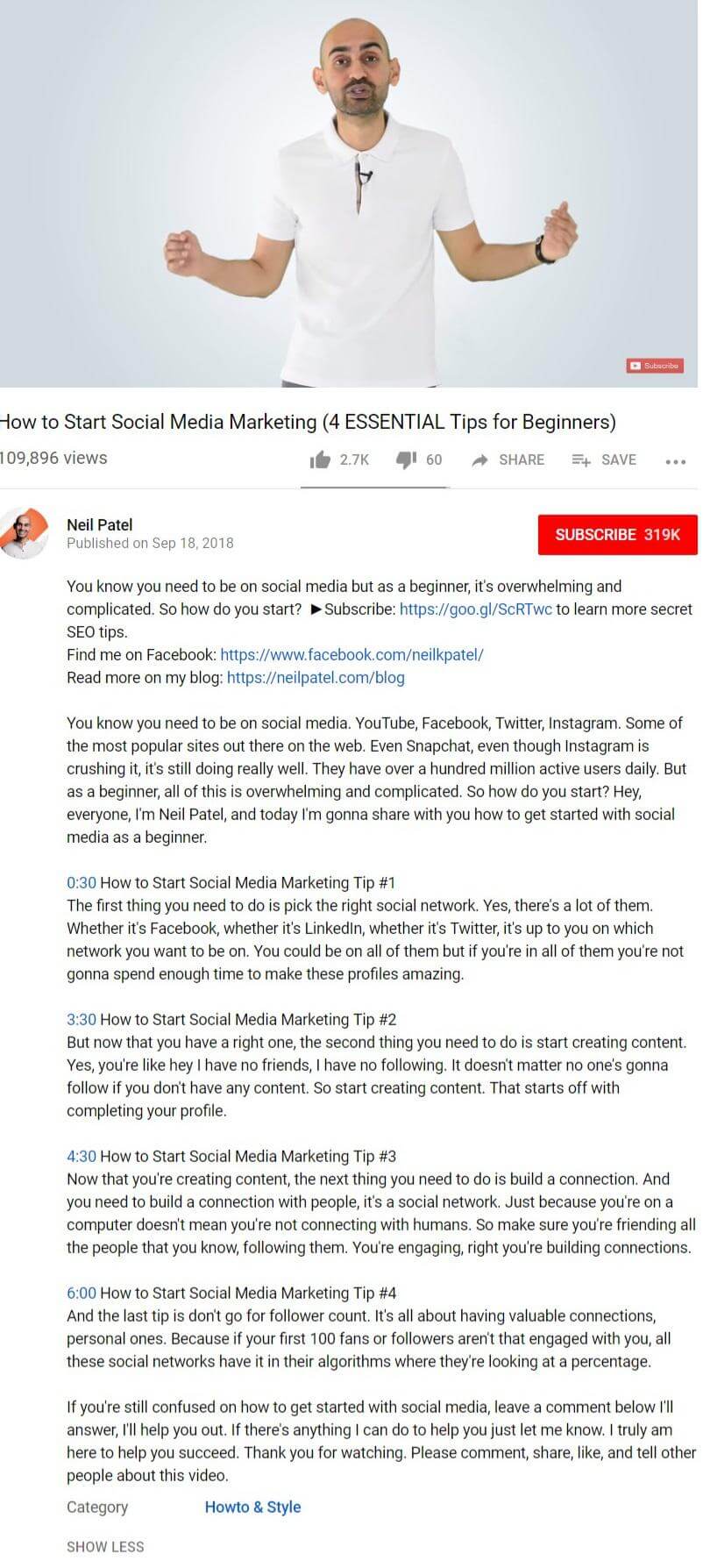
4. Improve the Embedded Page
Embedding a video on your website can help it rank favorably in the search results. When doing so, keep the following in mind:
- Make sure to use your target keyword in the Meta title and description on your webpage. Choose a unique keyword for each page and video.
- Try to include the keyword in the H1 tag, webpage URL, and the Alt text of the image files.
- Provide a detailed description of your video with the focus keyword. You can also include a video transcript on the page to strengthen your SEO efforts. For example, Moz includes all these factors in each of their Whiteboard Friday videos.

- Also, allow viewers to embed your video on their sites or blogs. This is a great (and free) way to earn more inbound links to your site and improve your search rank
5. Create the Right Hashtags
When promoting your video on YouTube and other social channels, make sure to use appropriate hashtags. Just like in regular Twitter and Instagram posts, these are instrumental in categorizing video content. Once again, you can use the autocomplete feature on YouTube (as well as on Instagram and other social media networks) to find the most relevant and trending hashtags for your video. You can also take a look at the trending videos in your niche to see which hashtags are being used.
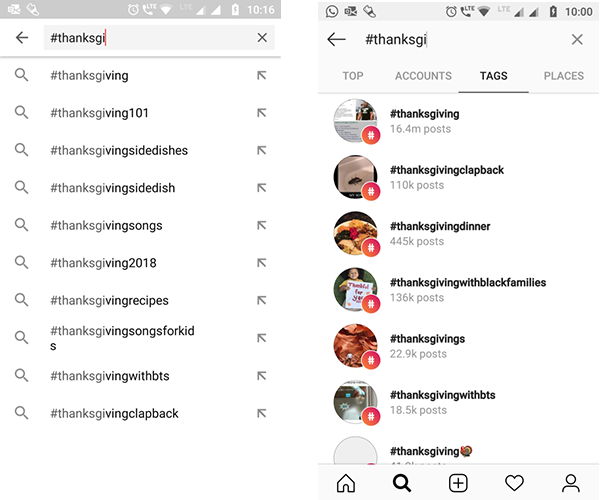
Using hashtags will definitely help make your video go viral. However, don’t stuff your video with irrelevant hashtags. Truth be told, YouTube doesn’t go for this BS and will ignore all your hashtags if you use more than 15 in a single post (harsh, I know). Likewise, Instagram allows you to include up to 30 hashtags in a regular post, and up to 10 hashtags in a Story. Let’s be honest though, seeing tons of hashtags in a single post looks a little tacky…. Using 5-10 seems to be the standard (less overwhelming) norm.
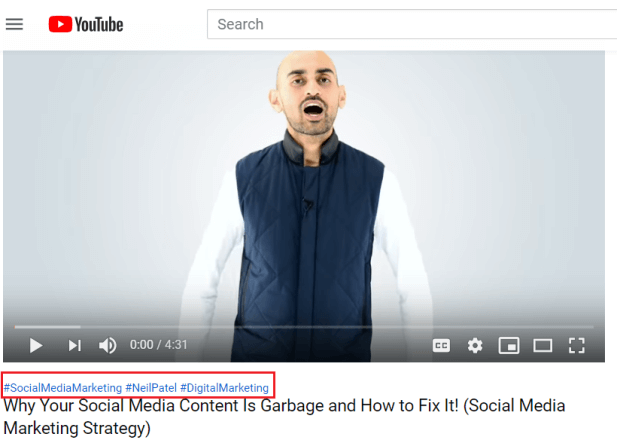
6. Use an Engaging Thumbnail Image
According to Wistia, including thumbnails instead of images in your emails can increase clicks by over 21.52%. Due to the fact that the thumbnail is the first thing that viewers see when searching for your video, it should be relevant, colorful, and engaging.
Including text, such as your title, primary keyword or hashtag, and brand name in your thumbnails is a good idea. However, some platforms (like Facebook) may have restrictions in this regard. So, choose your text carefully.
Using a human face creates a better emotional connection with your audience. Editing the image for better visual appeal is also essential. Lowe’s Home Improvement makes excellent use of all these factors to create stellar thumbnails.
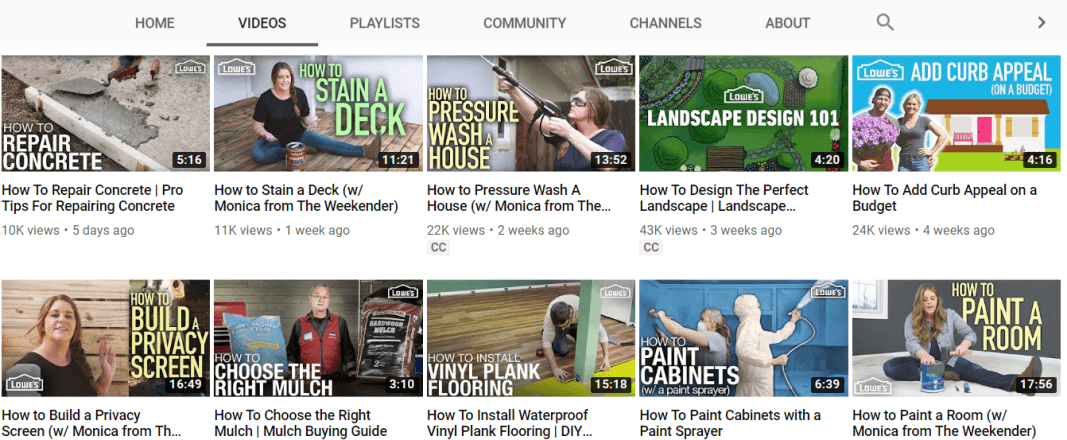
Avoid using extremely gaudy and bright colors, they are usually off-putting.
7. Insert a Video Transcript
Including a transcript is a great way to overcome the SEO shortfall of your video. It also allows your audience to revisit the critical points without toggling the timeline. Further, a transcript makes it easier for deaf and hard-of-hearing viewers to consume your video content, improving the overall user experience.
The best way to transcribe a video is by using a transcription tool, such as Express Scribe or InqScribe. Alternatively, you can also use YouTube’s free captioning tool to get a rough transcript. But, you will probably have to do some editing.
Make sure to save your transcript as a plain text file (.txt). Always use a double line break to indicate a long pause or a new sentence. You should also time-code the transcript if possible. Finally, insert a link to your website at the end of the transcript.
8. Post Only One Video per Page
Google only indexes one video per page. It will automatically ignore any other videos from the same one. So, if you have a ten-part video series on content marketing, it is better to have a single video on a page (or post) on your website. If you must publish more than one video on the same page, make sure to add the most significant one first to have it indexed in the search results.
You should also avoid posting the same video on different pages on your website. For example, you may want to post a content marketing video on your service page as well as a relevant blog post. However, this will lead to internal competition, splitting your video views between your service page and the blog post. This, in turn, lowers your chances of getting a higher search ranking.
9 .Create a Video Sitemap
Video sitemaps allow the search engines to see the details of your video content. It provides a clear picture of the context. Usually, a video sitemap conveys details such as the title, description, duration, and a thumbnail of your video. This information gets included in the search term index, allowing Google to rank your video content.
You can use a variety of plugins, such as Google (XML) Sitemaps Generator, to create video sitemaps for WordPress websites. Alternatively, you can use video sitemap generator tools available online. Once finished, add your sitemap to your robots.txt file, and then to Google Search Console.
Parting Words
From finding the right video search phrases to creating video sitemaps for indexing, it may seem like a lot of work to ensure your video content is SEO-friendly. However, it is well worth the effort when your video content ranks well and generates substantial traffic.
Hopefully, these nine tips will help you create SEO-friendly video content that both your audience and search engines will like. The sooner you implement these tips, the better. Of course, Ayokay can help you create SEO-friendly content by doing most of the legwork. Want to know more? Feel free to reach out to us at any time!
Jack Shepler is a Marketing and Search Engine Optimization expert. He founded Ayokay, award-winning marketing, and web design firm in Indianapolis, Indiana that has built brands, increased sales for businesses, and helped nonprofit organizations fulfill their missions since 2011. He uses his decades of experience to educate through the Ayokay blog and through public speaking. You can follow him on LinkedIn.







