Among all website analytics metrics, the bounce rate is perhaps the scariest and most confusing one. The primary goal of any website is to encourage prospects to spend enough time on it. If visitors start leaving in just a few seconds without interacting with the site, the bounce rate will climb quickly.
The problem is, one can’t say with confidence how low (or high) your ideal bounce rate should be. While some site owners think a 70% bounce rate is remarkable, others may see it as a disaster. That’s why you need to understand this issue in its entirety before taking steps to “FIX” your bounce rate.
Let’s start with the basics.
1. What Is Bounce Rate?
When someone visits a page on your website, but leaves without interacting any further (such as opening another page), Google Analytics considers it a ‘Bounced’ session. A bounce is nothing but a single-page session on your site, having a duration of zero seconds.
Thus, according to Google, bounce rate is defined by single-page sessions divided by all sessions, or the percentage of all sessions on your site in which users viewed only a single page and triggered only a single request to the Analytics server.
For example, if your website had 2,540 total sessions and 1,990 bounced sessions during a 15-minute period, the bounce rate will be:
(1990/2540) *100 = 78.35%
2. Why Does It Matter?
In most cases, the bounce rate tells you how efficient and well-targeted your marketing efforts are and whether or not visitors are engaging with your content. Bounce rate can provide you with useful insights into your website’s performance.
For example, when someone leaves your site without giving it a second glance, it may indicate that they didn’t get what they wanted. Search engines might think that your website failed to provide what the users wanted. Considering it irrelevant, Google may decide to demote the said page in the search results.
This, in turn, will affect your sales conversions in the long term. The bottom line is that you can’t ignore the bounce rate.
3. How to Find Your Site’s Bounce Rate?
One of the best and easiest ways to find your site’s bounce rate is using Google Analytics. Of course, you can also use other paid website analysis tools. But, let’s stick to Google Analytics for the moment.
In your overview report, Google Analytics will show you the site-wide bounce rate. So, log into your Google Analytics account and open Behavior Reports > Site Content > Landing Pages.
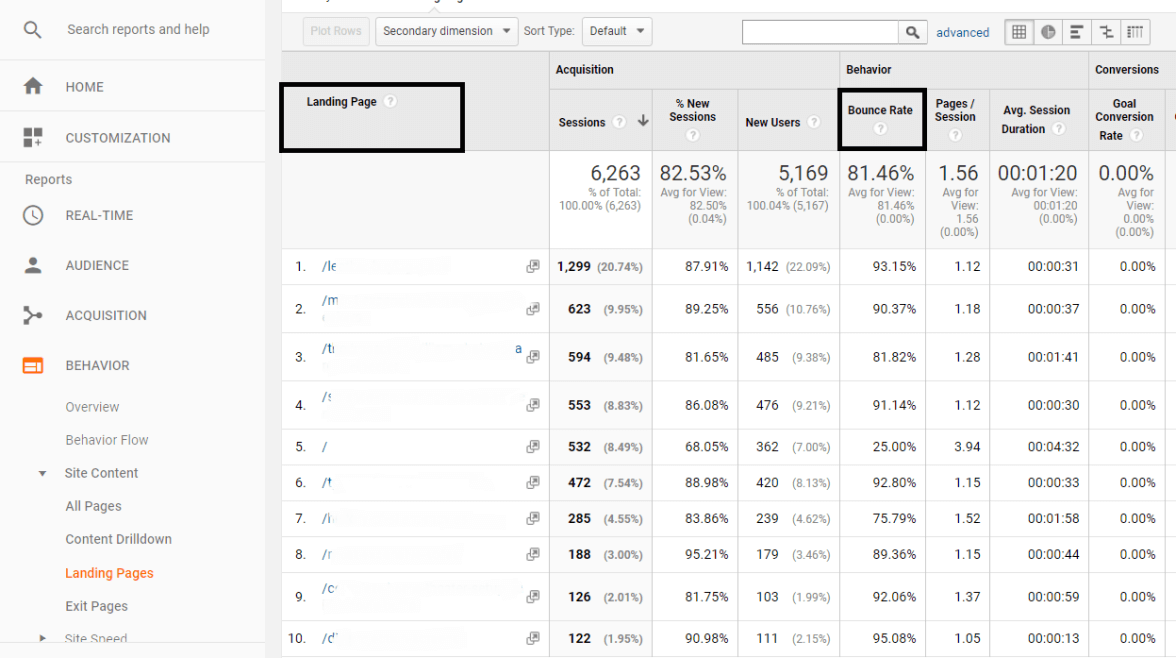
This will show you page-wise bounce rates for your website. You can toggle the dates to view bounce rates from different time periods.
4. What Is a Good Bounce Rate?
According to a recent SEMRush report, the top three domains in search rankings had a bounce rate of 49%. However, this is subjective – as several factors such as your market niche, industry, country, verticals, and the acquisition channels influence the bounce rate.
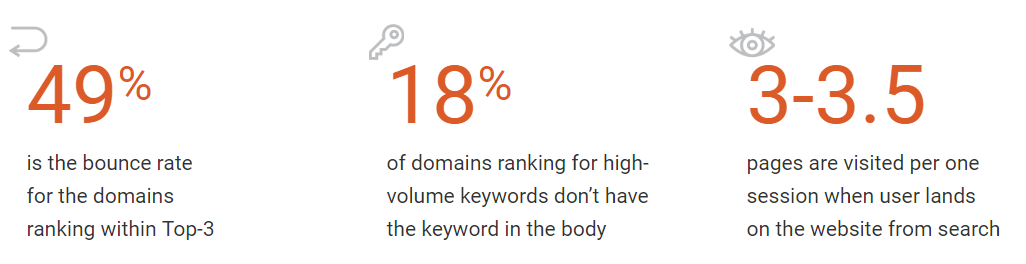
The good news is you can use Google Analytics to find a bounce rate benchmark for your own website. Once again, open Behavior Reports > Site Content > Landing Pages to view the average site-wide bounce rate. You can use the Content Drilldown Report or the advanced filter feature to see average bounce rates for different sections of your site.
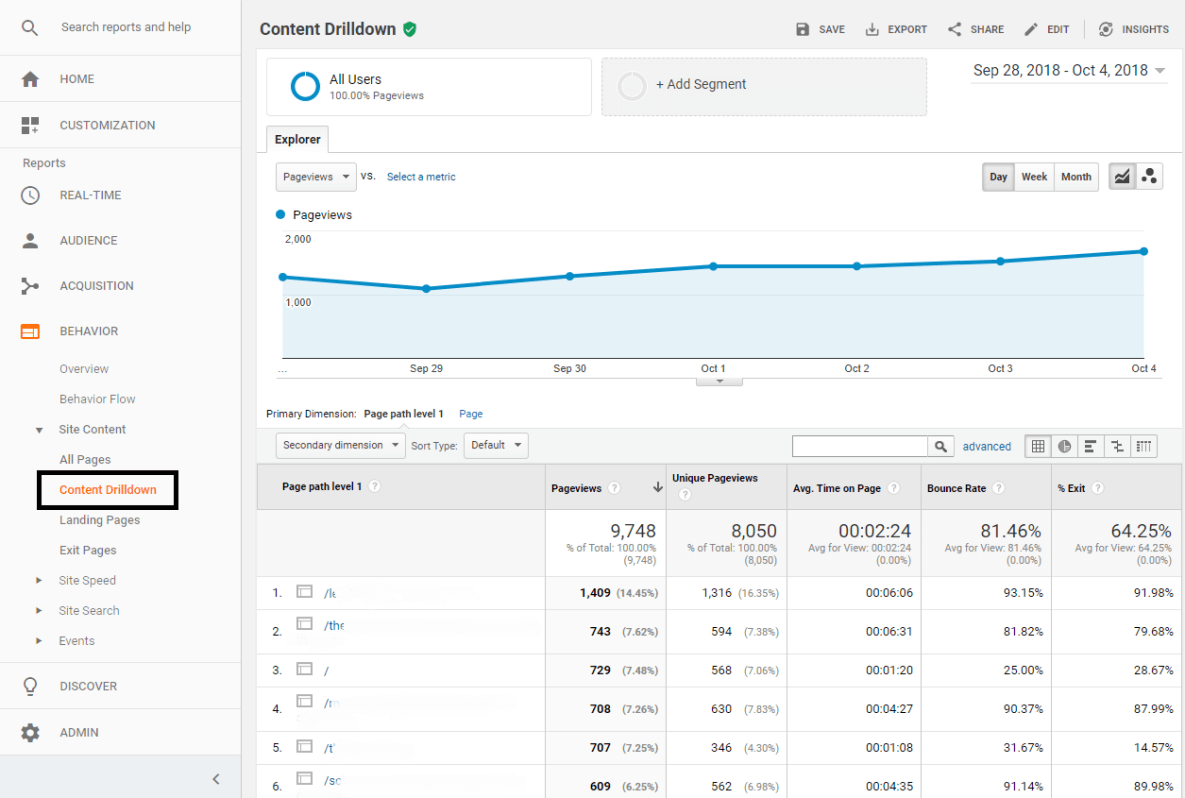
You can use the Comparison Report View feature by clicking the little button above your report table. This feature will allow you to compare the average bounce rate of your site to each page’s bounce rate. Use this comparison to determine a benchmark figure for your website.
5. Is High Bounce Rate Okay? Why?
Just like a good bounce rate is different for different websites, a high bounce rate may not necessarily be bad. Sometimes, your site (or at least a few of its pages) will have a higher bounce rate, and that is okay.
For example, the FAQs page is likely to have a higher bounce rate, as most people will read the answer to their question and leave. Similarly, a blog post may do a great job of answering all the queries readers may have. As a result, they will probably leave the page without going further into your site.
In both of these cases, the bounce rate can be extremely high, say even 100%. In fact, site owners might even want to aim for 100% bounce rate in such cases, as it provides users with exactly what they want. So, sometimes having a high bounce rate is not a bad thing.
6. How to Fix Your Bounce Rate?
If having a high bounce rate is okay, then why try to lower it?
As mentioned, not all web pages should have a high bounce rate. Usually, fewer bounces translate into higher page views, which in turn, lead to better engagement and eventually, conversions. Besides, an extremely high bounce rate can also be a sign of poor content design and user experience.
A. Optimize Loading Speed
Before making any onsite changes, take a look at the loading speed of your site. It is one of the critical search engine optimization (SEO) factors that will also affect your bounce rate.
The longer a page takes to load, the higher the chances are that visitors will leave your site. According to HubSpot, while 64% of smartphone users expect a webpage to load in under four seconds, a one-second delay in page load time means 11% loss of page views and a 7% reduction in conversions.
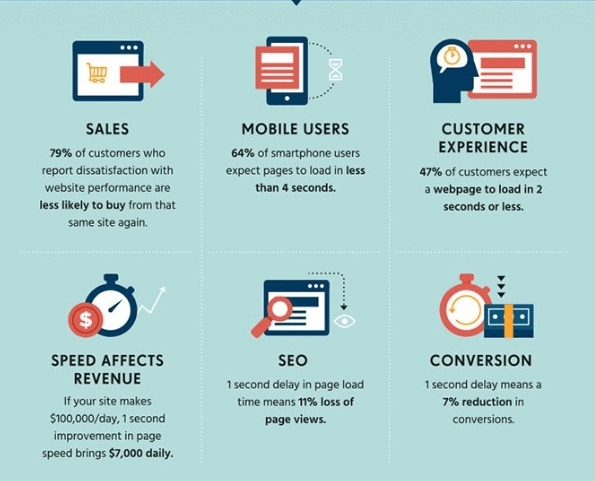
You can use a variety of online tools to check your site’s loading speed. These tools also offer the reasons for and the possible solutions to loading speed issues. Usually, optimizing images, graphics, using a CDN, changing your hosting server, and monitoring the plugins can help speed up your site.
B. Include Clear Calls-to-Action on Your Site
You have only seconds until visitors decide to either stay or leave your website without taking any action. The best way to prevent the latter from happening is to provide them with a clear-cut call to action (CTA). Make sure the CTA is displayed as soon as they land on your website and describe your offerings in precise words.
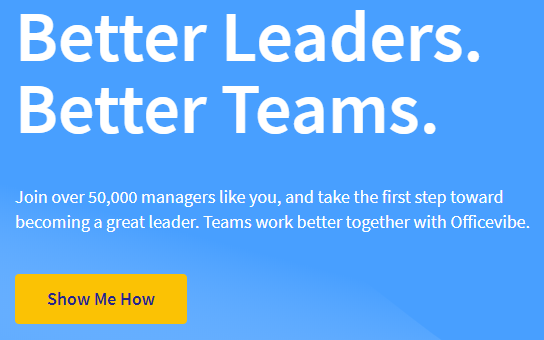
For example, Officevibe uses a simple CTA with a prominent background color and simple text. The CTA on their homepage precisely tells what Officevibe offers along with the benefits of using their product. It offers sufficient information for a person to click the ‘Show Me How’ button.
C. Make It Mobile-Friendly
In 2017, 57% of all online US traffic came from smartphones and tablets. If your website is responsive, it not only helps you to tap this traffic, but also reduce the bounce rate and improve your search engine rankings.
You will need to brush up the content layout, typography and media elements such as images and graphics to make it more mobile-friendly. Getting a mobile-friendly website theme is also a good idea. When carrying out these changes, make sure to keep the loading times to a minimum. The process can be time-consuming and demanding. So, hiring a professional is always better.
D. Improve Site Navigation and Internal Links
Intuitive navigation makes it easier for users to find what they are looking for. Never use overly innovative graphics and animation in navigation. Keep it as simple and effortless as possible. Inspect your existing navigation to eliminate excess elements wherever possible.
Make sure all internal links are functional. They allow Google Analytics to measure the time spent on a page by applying the second click, provided you use internal links wisely. Stuffing every page with dozens of links will do more harm than good. So, don’t go overboard with links and only use relevant anchor text.
E. Keep It Less Promotional
Sorry to break it to you, but most of your target audience doesn’t care about you, your brand, or your products. They are looking for solutions that can make their lives easier. So, instead of talking about how great your product/service is, focus on how it can help them.
Try to include informative, relevant, and fresh content on your site as much as possible. Avoid bombarding your prospects with offers or pop-ups too frequently. If you are using pop-ups, use them when they are leaving your page (exit intent pop-ups), not when they are scanning it.
F. Blog Regularly to Stay Relevant
Blogging is a powerful content marketing tactic that can help decrease your bounce rate. However, you need to be consistent with it. Before you start blogging on your website, make sure to create a long-term content plan that offers actionable and relevant advice.
Study the pain points of your target audience and focus your blog on addressing those issues. Promote your posts on various social media. Make them shareable by adding social media buttons directly on the page. It can help you get relevant web traffic, which in turn, can help lower your bounce rate.
G. Intuitive Site Search Functionality
Your site visitors are looking for instant gratification. They are not interested in exploring pages after pages for what they want, particularly on a smartphone. They will probably use the Search function to look for the desired product or information.
Still, the on-site search experience remains considerably disappointing on several websites. Getting “Page Not Found” or “No Results Matching Your Search” after hitting Enter is frustrating. It is a critical factor because customers using specific search terms usually have a higher buying intent.
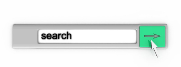
So, provide your users with an intuitive search function that churns out accurate results. Make your search box visible and open, especially on small screens. Use a sharp autocomplete function with error-correction to make the process easier.
H. Provide What You Promise
Most importantly, you need to provide the content you promise. A large chunk of your web traffic will come from search engines, primarily Google. Usually, users will type a search phrase to find information on a specific topic. If they find the information on your site irrelevant, they will unquestionably go back to Google, increasing your bounce rate.
To prevent this, make sure you are providing them with what they want. In other words, you need to optimize your site for the right phrases or keywords and not just those that bring massive web traffic. Try to understand the intent behind the search phrases you are considering.
Find out if they are looking for general information, answers to a specific problem, or if they want to purchase a particular product or service. It will help you understand their queries and enable you to craft relevant website content accordingly. Make sure to optimize your content for relevant keywords regularly.
Wrapping Up
Most site owners are wary of high bounce rates. Although a high bounce rate is okay, it is not advisable to have an exceptionally high bounce rate consistently. You should try to keep it as low as possible to improve your page views, conversions, and profits. Hopefully, the pointers mentioned in this post will help you understand what bounce rate is, how it works, and how you can reduce it with easy-to-implement tricks. How do you manage your website’s bounce rate? Feel free to share your experience with us!
Jack Shepler is a Marketing and Search Engine Optimization expert. He founded Ayokay, award-winning marketing, and web design firm in Indianapolis, Indiana that has built brands, increased sales for businesses, and helped nonprofit organizations fulfill their missions since 2011. He uses his decades of experience to educate through the Ayokay blog and through public speaking. You can follow him on LinkedIn.







