Over the years, Google Business Profile (GBP) — formerly Google My Business (GMB) — has become the go-to option for small and medium businesses to create a digital footprint on the web. It provides your business with much-needed visibility in local maps and Google searches, diverting more foot traffic to your store.
Over the past couple years, however, one GMB feature has gained a lot of traction for improving local SEO and voice search rankings. We are talking about GBP updates, formerly Google Posts. Although launched in 2016, Google My Business made the Posts feature available to local businesses on June 22, 2017. What can you do as the manager of a Google (My) Business Profile?
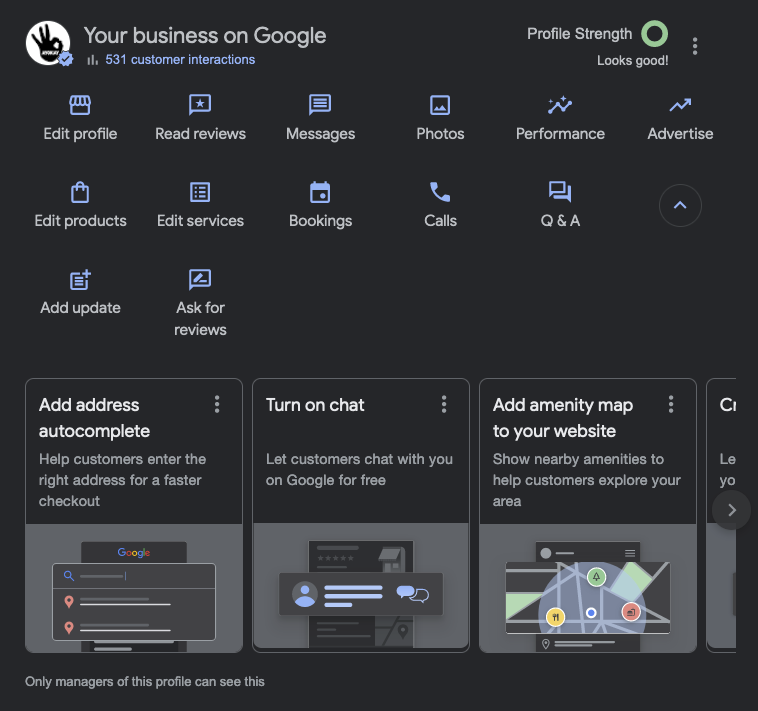
That’s. quite a lot! So let’s learn more about what Google (my) Business Profile update posts are. Then we’ll chat a bit about how they impact your local search rankings.
1. What Are GBP Updates (formerly GMB Posts)?
Essentially, Google Posts/Updates are short blog-like updates in your Google business listings. You can use an update to publish events and offers, share new or unique products and services &mdash, all directly in Google searches and Maps. You can include a photo, video, text, Call-to-Action (CTA), and a URL that links to a landing page or your website.
Earlier, each post had a limit of 300 words, with a minimum of 100 words required for publishing. In 2018, however, Google changed this word limit to a maximum of 1500 characters — with apparently no minimum length needed. This means greater flexibility when crafting your posts.
The new character limit is roughly 350-380 words. That’s not much more than before. Plus, only the first 100 or so characters from your post will appear in SERPs, so front-load the important info.
A. Google Is Still Promoting GBP Updates (GMB Posts) Aggressively (Kinda)
For awhile, Google started showing Google Posts from competitors in the GMB dashboard of a few businesses. While this is no longer the case, you do get a list of competitors in the “People also searched for” section at the bottom of your profile.
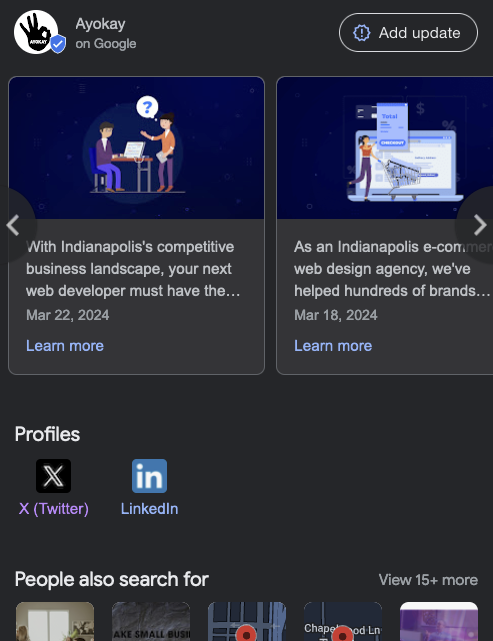
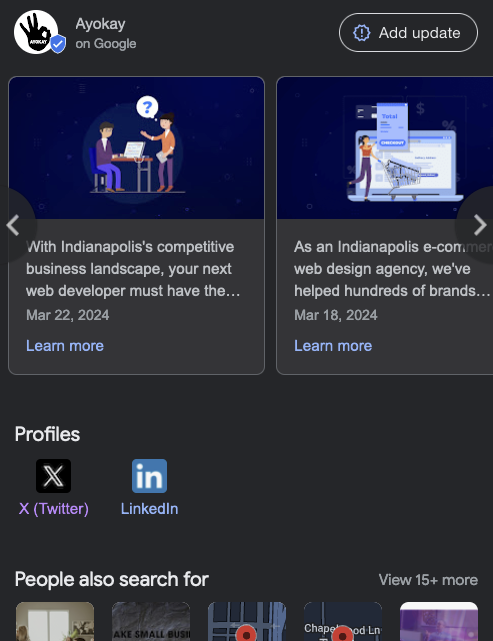
The Post Insights feature shows how well your GMB post is doing. You can see insights for an individual post and posts from the previous week or even month. You can also check out the number of views, clicks, and percentage change for a rolling period of the last 7 or 28 days. However, you can’t see the percentage change over the value of 99.99%.
2. GBP Updates, GMB Posts & Local SEO
Google (My) Business Profile updates can help improve your local search rankings substantially. According to Moz, Google My Business Signals is the largest local pack/finder ranking factor with a share of 25.12%.
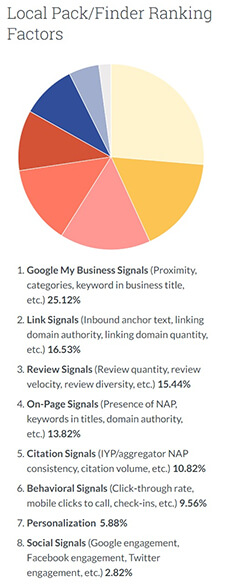
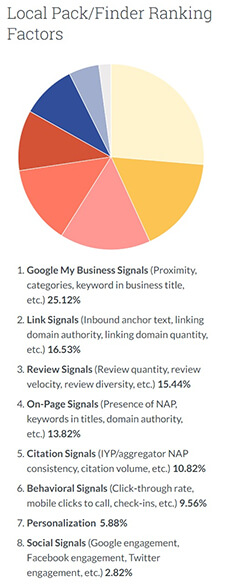
Here is how Google Posts will help improve your local SEO and marketing.
- As you can include CTA buttons directly in GMB Posts, getting your target customers to visit your site (or take the desired action) is a lot easier. Thus, GMB Posts can lead to a direct increase in your website traffic.
- Customers going through your GMB Posts tend to have strong purchase intent. As a result, the referral traffic coming from your GMB listing has higher value compared to the one coming from search results.
- You can also use GMB Posts to boost web traffic to specific areas of your website. This, in turn, will help improve the search result rankings of those web pages and URLs.
- Google Posts can be used to build your email list. Make sure to include a CTA to an online registration form to collect user information. This email list can turn into a perpetual line of repeated web traffic for your website.
- GMB Posts is also a great platform to share fresh, relevant, updated, and highly-targeted content regularly. It provides opportunities to talk directly to your target audience. These factors help create more engagement.
Add all these factors up, and you can see the broader picture. GBP / GMB Posts indeed have a positive impact on your local SEO and search rankings.
3. GMB Posts and Voice Search
Voice search is the future, there is no way around it. GBP / GMB Posts is a great means to tap into web traffic coming from voice searches. Nearly 46% of voice search users look for a local business on a daily basis. But most importantly, after performing a voice search, 27% of users will visit a local business’s website.
Although optimizing your GBP page and contact details can increase your odds in voice search, it can only take you so far. With Google Business Profile updates, however, you can add valuable information, as well as fresh and relevant content to your GBP / GMB profile, which can attract more voice search users.
For example, the Princeton Properties team carried out A/B testing on two similar properties to see if GMB Posts would work for them. Both properties had the same age, price point, and zip code. Although the two properties had GMB listings, they promoted only one property through GMB Posts.
They posted short-term specials with photos and brief conversation points. The number of desired actions (website visits and phone calls) for the property with GMB Posts was almost four times higher than the one for which GMB Posts weren’t used. In short, Google Posts can absolutely result in more voice search web traffic.
The trick, when it comes to voice search, is that you should think of GMB Posts as mini-advertisements or treat them like social media posts. You don’t always need to add something special – although it definitely helps!
Think of what type of questions or phrases your target audience will ask in their voice search and create your content accordingly. Keep the tone conversational. This is why Princeton Properties used conversation points in their GMB Posts.
Here are a few common phrases people may use in their voice search –
- Find the best (restaurants, cafes or snack bars) near me
- Find the best (salon, beauty parlor, massage parlor, grocery store, plumber, mechanic) near me
- Find a (particular party or event) near me
- How to go to (your restaurant or business)
Once you have created the right content, make sure to include the Book an Appointment CTA with the relevant URL in your GMB Posts. You can also create this URL in your GMB listing page.
Further, invite users to attend an upcoming event or wish them a happy holiday or weekend to promote special offers. You can naturally include long-tail keywords that people are likely to use during a voice search in the posts.
4. How to Create Google Business Profile Updates / GMB Posts
Creating GMB Posts is super-easy. You can build them through the desktop version of GMB listings or the GMB mobile app, available on Android and iOS.
- Log into your GBP account (business.google.com).
- From your GBP dashboard, click on the Create Post icon for the business you want to update.
- Add photos, then a description, and even a button to link back to a specific page.
- Hit Preview to ensure the update/post looks exactly like you want.
- Hit Publish to, well . . . publish it!
Alternatively, if you’re logged into your Google account in your browser:
- Type in your business name in Google search. (If you have to add geolocation specifics if you have multiple locations or a fairly common business name)
- You should see your business (see the image below)
- Select Add Update.
- Choose the type of post you want to create.
- In the dialog box, fill in the details.
- Choose to publish or preview your post.
- Et Voila!
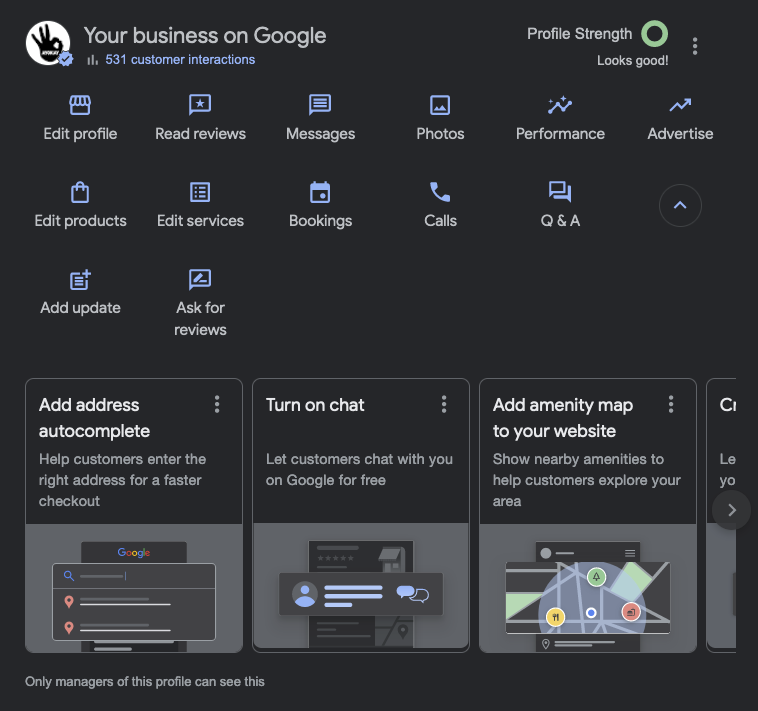
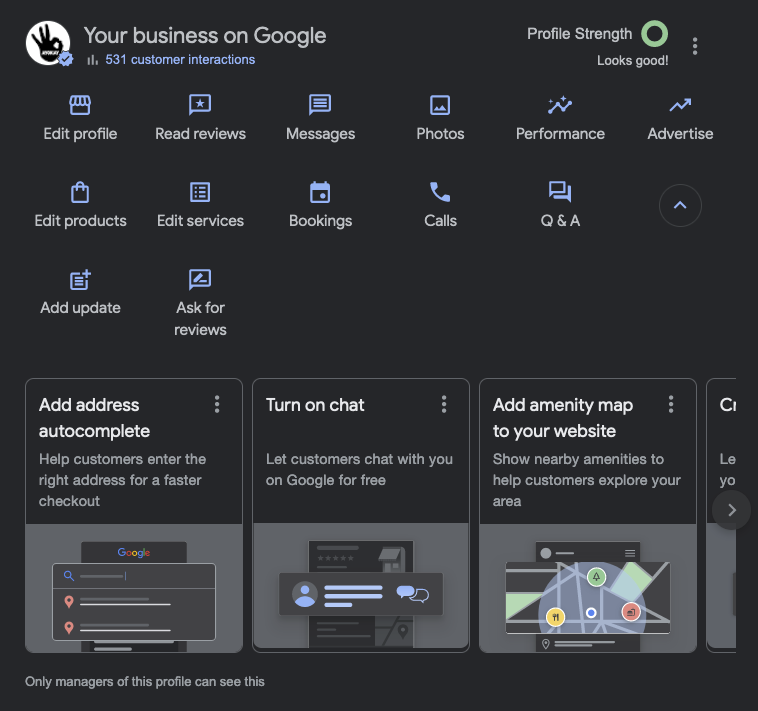
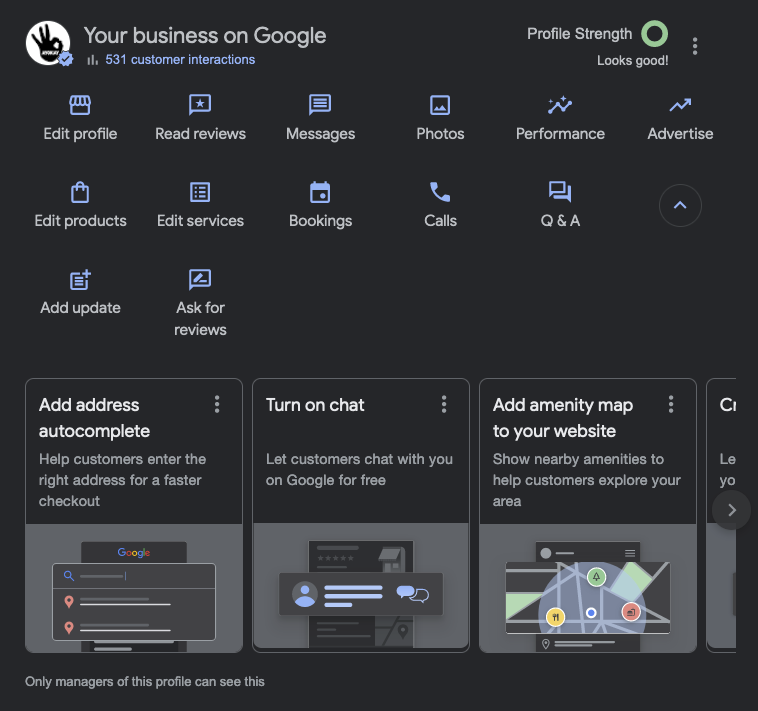
Originally, GMB posts expired after seven days. But that is no longer true with Google Business Profile updates. What this means:
• Longer visibility: Your posts will remain visible on your Business Profile for an indefinite period, allowing you to showcase updates, offers, events, and other content for a longer time.
• Greater reach: With longer visibility, your posts have the potential to reach a wider audience over time.
• More value: You can get more mileage from the effort you put into creating posts.
Some things to keep in mind:
• Relevance: While posts don’t expire, it’s still a good practice to keep your content fresh and relevant. Consider periodically updating or replacing older posts with new information.
• Visibility: Your posts’ visibility may vary depending on factors such as the type of post, your business category, and user search behavior.
• Type: Some types of updates—like events and offers—can have an expiration date. If you have created an event, it will stay up until the day after the end date, after which Google will automatically archive the post.
5. The Do’s and Don’ts of Creating a GBP / GMB Post
The following do’s and don’ts of creating GBP / GMB Posts will help your posts get clicked.
A. Do’s
- Only the top portion of the update is visible in the search results. The visibility will vary depending on the screen size. Typically, only the first 100 words are visible. In other words, the most critical message in your content needs to be included in the first paragraph.
- It is recommended to use a 750 x 750 image for a GMB Post. Google won’t accept images smaller than 250 x 250. Keeping the image centered will make it look appealing after cropping.
- Make sure to link only relevant landing pages in the post. Landing on the wrong page can negatively influence your web traffic.
- If you have multiple posts, Google will arrange them in a carousel format. Users will see up to 10 posts in the carousel with the latest post featured first. Only the first two posts are visible without scrolling.
- Make sure to use only meaningful CTAs and headlines. Keep the content short and to-the-point.
- You will need to track the click-through report for the landing page included in a GMB Post using UTM codes – GMB Posts are not included in Google Analytics (GA). GMB insights, though useful, are not as detailed as GA insights.
B. Don’ts
- Avoid explaining too much. Try to make each post count with a crisp and concise message.
- Refrain from including multiple offers in a single post. This strategy will confuse your target audience. Instead, create individual GMB Posts for each offering.
- Avoid making silly spelling and grammar mistakes. It may sound obvious, but it happens all the time.
- Lastly, make sure your content adheres to Google’s Posts Content Policy.
6. Types of GMB Posts
Content creation for Google Updates becomes a lot easier as you can promote deals, sales, offers, and products directly. You can create different types of GBP / GMB Posts, depending on your marketing goals or CTA. Here are a few common types of GMB Posts.
A. Sign-Up Post
You can use this type of post to grow your email list by promoting a coupon or discount code or offer freebies in exchange for customer information. Consumers get discounts, and your email list also grows, it’s a win-win for everyone.
B. Order Online Post
If you are launching a new online store or making a new product available online, this type of post is the best way to create some local buzz. The link in your post will take the consumer to your e-commerce page directly.
C. Event Post
You can use an event post to promote special events such as a new store opening, customer appreciation days, job openings, product or service updates, charity work, awards, and other celebrations. You can link your GMB Post to a landing page explaining the relevant details.
D. Buy Post
The buy GMB Post is just like the order online Google Post. The only difference, however, is that a store or business without an e-commerce page can also use it. Instead of adding a link to the e-commerce page, you can share the contact details and the physical address of your store so that customers can pick up the product in-person.
E. Book Appointment Post
This post is similar to the buy post. But, it allows customers to book an appointment instead of placing an order. Businesses such as beauty salons, law firms, real estate agencies, barber shops, and massage parlors can book appointments using this GMB Post.
Wrapping Up
GBP / GMB posts can can help local seo bring marketing benefits to your business on many levels. It can certainly help boost your local SEO and voice search presence. But, this unique marketing strategy requires a slightly different approach. You will need to create short, crisp, and crystal-clear GMB Posts more frequently than ever.
Of course, the AYOKAY team is here to help you. Our experts will optimize your Google My Business Posts to provide your prospects with timely and to-the-point information, increasing the chances of online conversions and in-store purchases. We look forward to knowing how this blog post has helped you and whether you are interested in our services.
Jack Shepler is a Marketing and Search Engine Optimization expert. He founded Ayokay, award-winning marketing, and web design firm in Indianapolis, Indiana that has built brands, increased sales for businesses, and helped nonprofit organizations fulfill their missions since 2011. He uses his decades of experience to educate through the Ayokay blog and through public speaking. You can follow him on LinkedIn.







