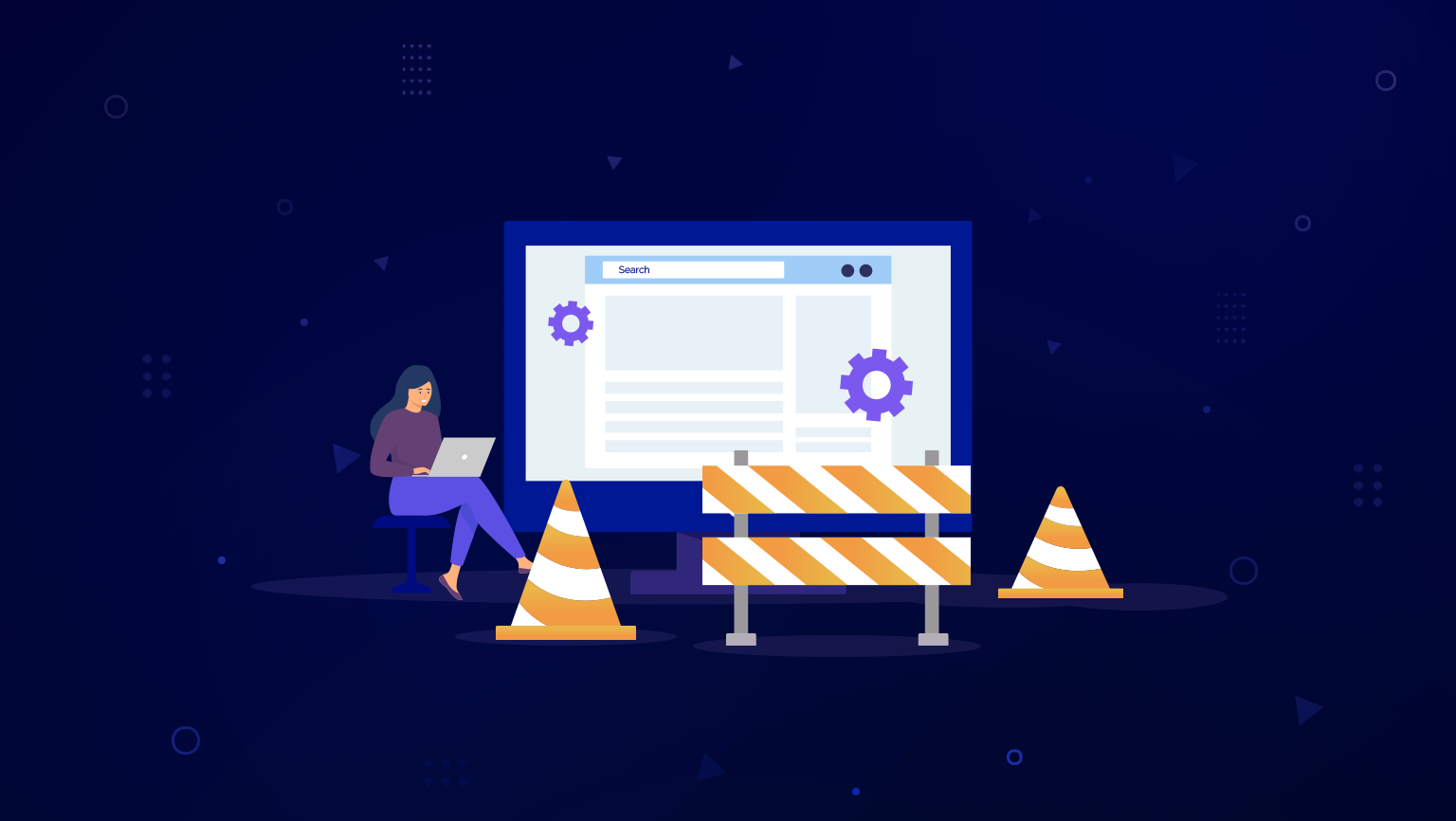The importance of website maintenance tends to take a backseat to the more “flashier” aspects of running an online presence. From content creation to social media management, there are a lot of tasks that seem more appealing and urgent than maintaining a website. However, all of these efforts will be in vain if the website is not properly maintained.
Think of your website as a physical store — you wouldn’t just open it and never clean, organize, or update it, would you?
The same concept applies to your online presence. Your website is the first point of contact for potential customers or clients, and it needs to be well-maintained and up to date to keep visitors coming back.
So, what should be included in regular website maintenance? Here are eight commonly overlooked tasks that should be a part of your website maintenance plan:

Weekly Website Maintenance Tasks
1. Back Up the Site’s Data
Most businesses don’t think about backing up their website until after something terrible has happened. Threats like server malfunctions, malware, and human error are constant risks to company data – and these incidents can wreak havoc. That’s why backing up your website data is crucial.
Regular backups (which only take a few minutes) should be a part of your weekly website maintenance tasks. Having recent backups stored in a secure location lets you quickly restore your website to its previous state should something go wrong. This ensures minimal downtime and disruption to normal business operations.
WordPress has a plethora of backup plugins that make this task a breeze. Many of these plugins offer automatic backups on a specified schedule, making it even easier to keep your website data safe.
When you partner with a pro, backups should be offered in their website maintenance services. If they are not, it may be time to consider finding a new partner that prioritizes site security and the protection of your data.
2. Keep Plugins and Themes Up to Date
This is a crucial website maintenance task that can be done in just a couple of clicks.
Keeping your plugins and themes up to date ensures that you are running the most recent, secure versions. Outdated plugins and themes can leave your website vulnerable to cyberattacks. They may also cause conflicts or errors on your site, leading to a decrease in a website’s performance.
Additionally, updated plugins and themes often include new features and bug fixes that improve the overall functioning of your website. By staying up to date, you can ensure your website is running efficiently and providing a positive user experience.
Therefore, setting aside a few minutes each week to update your plugins and themes is essential to a well maintained website.
3. Monitor for Malware
Malware is a significant concern for website owners. If left unchecked, malware has the potential to steal sensitive information and even hijack your entire website. To make matters worse, search engines might blacklist your site if they detect malware, resulting in a decrease in website traffic and damage to your brand’s reputation.

Now, there is no way to entirely eliminate the threat of malware — but there are plenty of ways to minimize your risk of security breaches. The most important thing you can do is consistently run malware scans on your website.
If you’re uncertain about what to look for in a malware scan, consider consulting a web maintenance professional to guide you through the process. They can help you create a security plan and assist with any necessary actions to keep your site secure.
4. Review Website Analytics
Your website’s performance will shift from day to day, but drastic or ongoing dips in traffic could indicate a problem. Monitoring your website’s analytics on a weekly basis can help you detect any issues early on.
When looking at your web data on Google Analytics, be sure to (at the very least) pay attention to the following metrics:
- Web traffic numbers
- Traffic sources
- User engagement
- Conversion rates
- Bounce rates
- Page views
This information can help you identify potential issues before they escalate and adjust your website strategy accordingly. It will also give you an understanding of what website content is resonating with your audience and where you might need to make improvements.

Monthly Website Maintenance Tasks
5. Conduct a Basic SEO Analysis
Google’s algorithms are constantly changing, and your website’s search engine optimization (SEO)strategy should reflect those changes. If you want to earn/maintain favorable search engine rankings, then routine SEO audits are a must.
An SEO audit analyzes:
- Keyword usage
- The quality of website content
- Backlink profile
- Site speed
- Mobile-friendliness
The result of the audit will help you identify areas to improve on and maintain your website’s visibility in search engine results pages. A professional web designer can help you conduct thorough monthly SEO audits and implement any necessary changes.
Remember, SEO is a never-ending job — and takes a large seat at the table of website maintenance tasks. Stay on top of it to continue ranking well in search engine result pages.
6. Check for Broken Links
Have you ever clicked on a link only to be taken to a “404 error page”? This is called a broken link, and it can negatively impact user experience on your website. Broken links can also harm your SEO efforts by reducing crawl efficiency and potentially leading to penalties from search engines.
As such, checking for and fixing broken links is an essential monthly website maintenance task. Tools such as Dead Link Checker are available to help you identify and fix broken links with ease.
When you work with a digital marketing agency, broken links are often part of their routine maintenance process. This helps to ensure your website is fully functional and user-friendly at all times.
7. Test Your Page Loading Speeds
If there’s one thing that can turn off a user and hurt your search engine rankings, it’s slow page loading speeds. People expect websites to load quickly and will often click away if they have to wait too long. In fact, the average user will only wait 3-5 seconds for a website to load before moving on.
To ensure your website is meeting user expectations, it’s important to test your page loading speeds at least once a month. Tools such as Google PageSpeed Insights can help you identify any issues and provide suggestions for improvement.
If your website is consistently loading slowly, you may want to consider working with a web developer to optimize your site’s performance.
8. Add Fresh Content
Regularly adding fresh content to your website is not only important for keeping users engaged but also signals to search engines that your website is active and relevant. This can help improve your search engine rankings.
Make it a monthly website maintenance task to publish at least one new piece of content on your site. This could be in the form of a blog post, video, infographic, or any other type of content that is relevant to your target audience.
But don’t make content just for the sake of it. Ensure that your content is high-quality, informative, and valuable to readers. This will not only keep users coming back but also improve your website’s credibility and authority within your industry.
What’s the Next Move?
As you can see, website maintenance is not something you can put on the back burner. It requires regular attention and effort to ensure your website is functioning at its best and meeting the needs of users and search engines.
At Ayokay, we know what it takes to keep a website running smoothly and effectively. Our team of experts can provide ongoing maintenance and support services to ensure your website is always optimized for performance, security, and user experience.
Contact us today to learn more about our services!
Jack Shepler is a Marketing and Search Engine Optimization expert. He founded Ayokay, award-winning marketing, and web design firm in Indianapolis, Indiana that has built brands, increased sales for businesses, and helped nonprofit organizations fulfill their missions since 2011. He uses his decades of experience to educate through the Ayokay blog and through public speaking. You can follow him on LinkedIn.