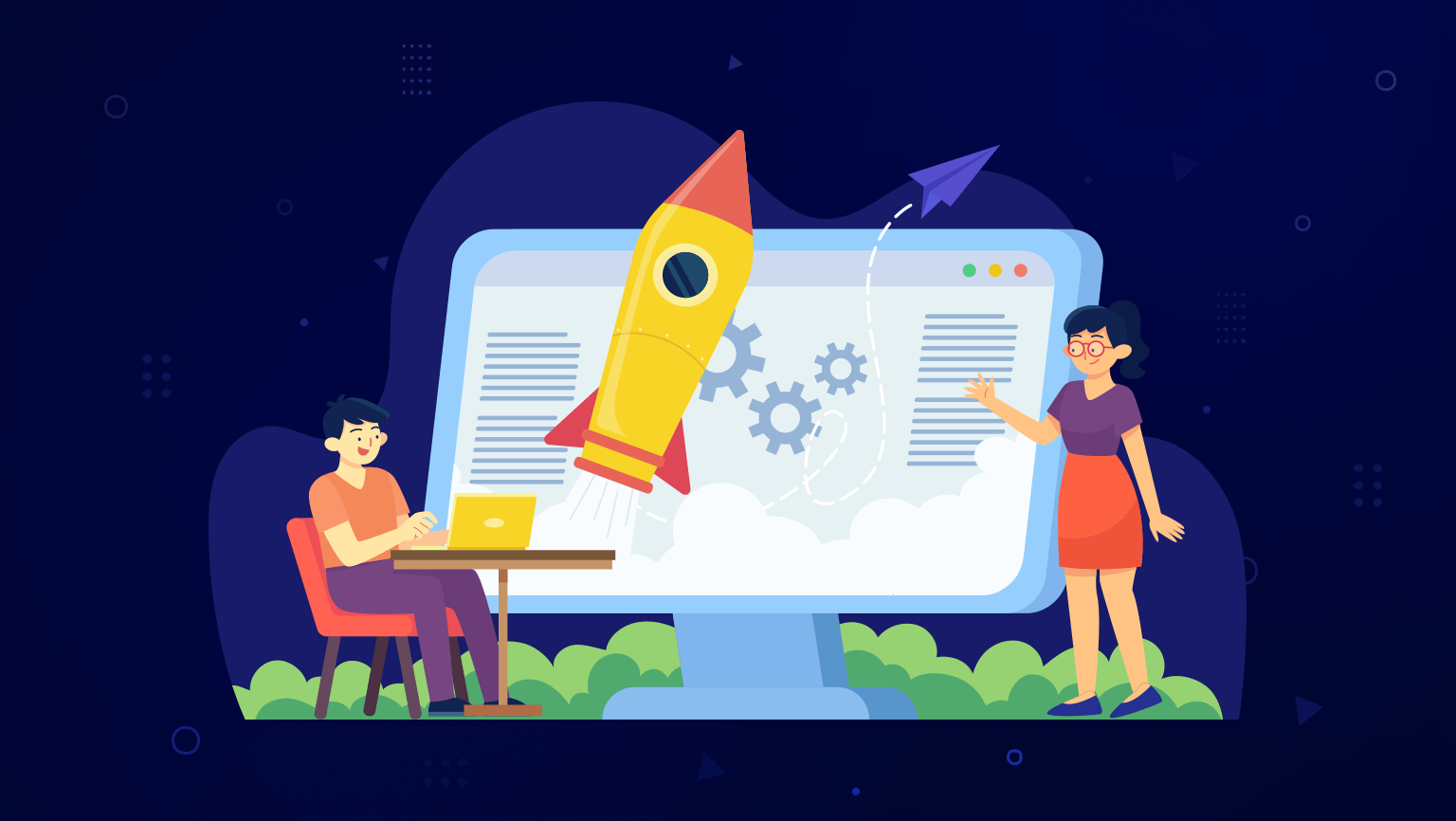Everyone wants their web project launch to go perfectly – but that requires a great deal of forethought and planning. We’re not just talking about your website designs, the graphics, or the pretty new layout. There are several key development tasks that are often overlooked.
We’ve seen our fair share of successful website projects, and we know what developers tend to miss on their website launch checklist. That’s why we’re sharing 10 website development steps to remember when revamping and presenting your updated website.
1. Decide Whether to Use “WWW” Or Not
The first thing you need to do is figure out if you’re changing your domain. This is a relatively personal choice, and although there are no SEO benefits to using a “WWW” URL, there are some reasons why you might want to switch.
If you have a small website, a WWW domain isn’t typically necessary. However, some developers (and customers) think that WWW URLs look more “authentic” or trustworthy. Furthermore, adding WWW to the front of a site URL can help with cookie restrictions when using multiple subdomains.
Non-WWW domains (or naked domains) may have some technical limitations. For example, the lack of WWW may affect your ability to redirect traffic from a failing server to a healthy server. Still, this really only matters if your website will receive millions of page views daily.
The key part of this step is simply evaluating what your website’s needs will be, then deciding whether WWW is an important switch to make or not.
2. Ensure the Website’s Images Are Optimized
Next, you cannot forget about image optimization. Reducing the file size of your images (without sacrificing their quality) is crucial to keeping your page load speeds down. This will affect your SEO rankings, as well as customers’ impressions of your website.
Digital images can contribute to at least 75% of a webpage’s weight. Failing to optimize them could increase your load speeds by a few milliseconds – and every millisecond counts when it comes to retaining visitors, ranking highly, and bringing in valuable leads.
Here’s a checklist to ensure your images are properly optimized.
- Is the image a JPEG, PNG, or GIF file?
- Have you compressed the image?
- Are the image dimensions reasonable?
There are many powerful, free image optimization tools out there. Take advantage of them and help your website load quickly once it’s launched.
3. Check Your Redirects From Old URLs to New URLs
When following a list of website development steps, one of your biggest concerns should be preventing a loss of traffic. This requires that you closely monitor all of your URL redirects.
The golden rule is to keep all of the URLs of pages in the same structure as they were on the original page. Doing so helps visitors find new pages, and it also helps your website retain the authority it has established through credible link-building.
However, this doesn’t mean you have to leave URLs alone if they aren’t search-engine friendly. You can still use this opportunity to optimize them, as long as you’re not changing the original structure of the site.
Another thing to consider: 301 redirect URLs. These are redirects that transfer a user from one URL to another, which may be necessary after the website redesign process. Using a 301 redirect is the correct way to move visitors to a new URL, without causing dips in traffic or confusing Google.
Ultimately, your goal is to keep visitors’ frustration to a minimum by validating any redirects and ensuring you’re using the right kind (301). For further information on redirects, don’t hesitate to contact our team.
4. Update Your Title Tags and Meta Descriptions
These may seem like small, easily forgettable details, but they’re important. Google has changed the way it handles title tags and meta descriptions over the past few years, and developers need to pay close attention.
Updating title tags and metas during your website launch plan can increase traffic substantially. Google wants to see effective descriptions that hit on the right keywords and serve as bait to potential visitors. A strong title tag should be between 50 and 60 characters, and a meta description should be between 155 and 160 characters (with spaces).
Use your website redesign process as a chance to update these small bits of text. Doing so can make your website more visible to search engines, help Google crawl your pages, and draw in more visitors.
To force Google to quickly update your metas and titles after you make changes, consider reindexing your page with the Google Search Console soon after the re-launch.
5. Reconsider Your Cheap Hosting Environment
In many cases, cheap hosting is just that – cheap. Although a low-cost option might have been the best choice in your website’s infancy, your revamp may provide the ideal opportunity to switch to a hosting option with more features and security.
There are a variety of features to consider when choosing a hosting provider, including:
- Average uptime
- Load times
- Bandwidth and storage
- Support services
- SSL certificates
- Website backups
- Security monitoring
- Pricing and renewal options
- And more
During your website redesign process, and before you launch the new website, ask yourself if you’re really getting everything you need from your bottom-of-the-barrel hosting environment. Could switching to a slightly more expensive (and advanced) hosting platform vastly improve your site’s performance? The answer is likely yes.
6. Triple-Check Your Security and Firewalls
In 2021, we saw the highest average cost of data breaches in 17 years, with costs rising from $3.86 million to a whopping $4.24 million annually. No website is immune to the advanced tactics of modern hackers, and now is the best time to focus on upgrading your security.
There are many misconceptions about websites that get hacked. Small business owners often believe that their websites are too small to draw the attention of cybercriminals – but that’s not true. Smaller sites tend to have less security and firewalls, which actually makes them attractive targets.
Before you launch your revamped website, check to ensure that you have:
- Updated all of the site’s software apps
- Implemented secure passwords
- Created a backup system
- Installed an SSL certificate
- Limited user permissions
- Invested in anti-malware tools
- Deployed web app firewalls
Unfortunately, you can never be too careful in regards to your site’s security, especially today. Do yourself a favor and tripe-check your security setup before the revamped website is presented to the public.
7. Check for Obvious Errors Like Broken Links or Misspellings
In the rushed days before a launch, small details can be overlooked. These little mistakes may seem insignificant, but they can have a big impression on visitors – and on Google.
If you move content around, archive pages, or change a page name’s, you may wind up with broken links. These links will send visitors to an error page, and that can seriously harm your website’s reputation. Google’s web crawlers will also see these broken links and may rank your website lower as a result.
We recommend using a link checker to hunt for broken links before your revamped site’s launch. While you’re at it, scan your headers and page content for misspellings or other simple mistakes. These final checks can mean the difference between a website that looks professional and one that doesn’t.
8. Make Sure There Are No Code Errors
Code errors can seriously affect a user’s perception of your website. The challenge is that these errors are often difficult to spot in large, complex codes for growing websites.
Our recommendation is to use a code checker to spot obvious, potentially harmful errors. If you do find a website error, it will likely be one of the three most common HTTP errors:
- 401 Unauthorized
- 404 Not Found
- 502 Bad Gateway
For information on troubleshooting these code errors, or others not in that list, reach out to our team. You don’t want your visitors to have HTTP errors popping up left and right – take the time to spot as many problems as you can prior to the launch.
9. Test Every Form on the Website
You need to know that every form on your website works as it should. The best way to do that? Test them all out manually. It’s a painstaking process, but it’s better to discover a broken form now than to have a visitor report it after the launch.
Whether it’s your email sign-up form or a specific survey, you should:
- Verify that the labels are readable
- Check that you’ve made the necessary fields “required”
- Look to see if form data is correctly saved
- Test out CAPTCHA boxes
- Determine if users can upload necessary files
- Watch for any error messages that pop up
Even small errors on web forms can result in a huge loss of data or miscommunications. Going through a website launch checklist can help you prevent such damages.
Also, watch for this common mistake: sending emails from your server after a visitor signs up. The better way to do this is to sign up for an email delivery service, such as Mailgun or AWS SES. These email delivery services make it far easier to deliver messages to thousands or millions of subscribers.
10. Implement a Strategy for Updating Plugins and Backups
Lastly, do you know how you will update plugins and conduct backups after the launch?
Having a strategy for updates is crucial for a variety of reasons. Not only do plugin updates ensure you (and your visitors) benefit from new features, but they also improve code quality and keep them more secure from cybercriminals.
Of course, before any plugin updates, you’ll want to know that your website is fully backed up – just in case something goes wrong. We highly recommend automating these backups to avoid missing one. Then, you can also turn on automatic updates for your many plugins, without worrying that your site is in jeopardy.
In Conclusion
We understand the rush to get your website launched. However, we also see many developers forget these crucial steps in the website redesign process. After the launch, their traffic drops and their search engine rankings plummet.
The best way to avoid such dramatic consequences is to follow the website launch checklist above or reach out to our team. We’re ready to handle it all, from 301 redirects to checking for slow-loading images.
For questions about launching a revamped website, or to ask about our website launch plan services, call 317-210-AYOK. You can also send our team a message online.
Jack Shepler is a Marketing and Search Engine Optimization expert. He founded Ayokay, award-winning marketing, and web design firm in Indianapolis, Indiana that has built brands, increased sales for businesses, and helped nonprofit organizations fulfill their missions since 2011. He uses his decades of experience to educate through the Ayokay blog and through public speaking. You can follow him on LinkedIn.