Just weeks before the new year, you must already be neck-deep in your 2023 initiatives. However, it is vitally important to make sure your old website content aligns with the new year’s propositions. In other words, it may be time for a content audit and cleanup.
Content cleanups may seem tedious, but they’re essential for keeping readers and search engines engaged. However, even a single wrong move can backfire, putting your readers off and lowering your search engine rankings. With such a big undertaking, you will need to learn as much about content clean-up as possible before going ahead with it.
Let’s start with why you need to do it.
Why Are You Cleaning It Up?
Most website owners clean up their content for the following reasons:
1. Poor Writing or Editing
When you started your website, maybe your writing skills were not as refined as they are now. Your old content stands out from the new as it might lack flow, has typos, and fails to portray your business the way your recent web pages do. As a result, you will need to audit the old content to match its quality with the new stuff.
2. Duplicate or Overlapping Content
Sometimes, you may end up covering the same topic twice or more, especially for larger sites – it can be difficult to keep track of all the pages. You are better off cleaning any duplicate content as it may affect your search engine rankings.
3. Outdated Content
Both, Google and users like fresh content. The Search Engine Result Pages (SERPs) display the date of creation for a blog post. Users are less likely to read a four-year-old post about Facebook marketing, as this topic would be very outdated now. You will need to either update or remove such posts to continue attracting readers.
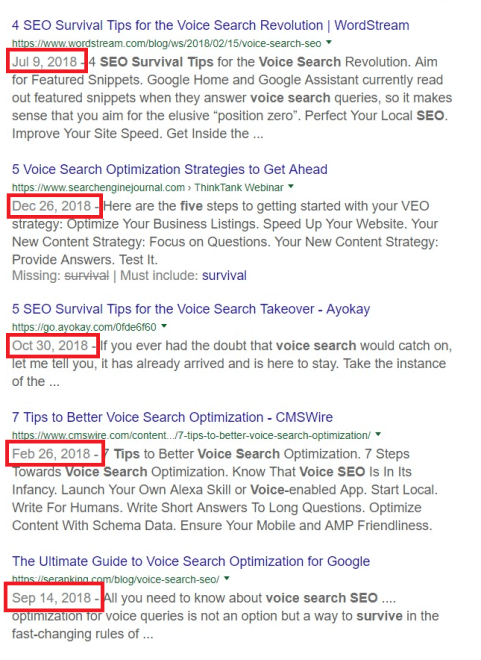
4. Gaps in Content
Gaps in content occur when you miss out on addressing a significant topic in your niche. As there is not enough content covering the issue, readers are less likely to show interest in such blog posts. You need to plug these gaps to keep the content’s ranking improving.
5. Keywords That No Longer Work
Sometimes the content may be gratifying, but the keywords might not be. If you’re hosting such content, you could be losing traffic. You will either need to remove or update such content using relevant and ranking keywords. Additionally, you should work to improve and organize it for easy reading when doing so.
Pros of Content Cleanup
Now that you have understood why you should clean up your content, let’s talk about the two main benefits it can bring to the website.
1. Increased Organic Traffic
Clearing outdated content and optimizing text, images, and other media will improve its readability. As a result, your users will spend more time on your website. Google will also notice the revival of the content, resulting in higher search engine rankings.
In a recent content cleanup study by Elite Strategies, the company saw a massive increase in organic traffic. Their top ranking pages were not bad pieces of writing but were highly irrelevant. As a result, they were bringing in shoddy Web traffic.
The irrelevant traffic led to a 100% bounce rate for some of the site visits! So, they decided to clean up the content by deleting some of the old posts and updating others. The clean-up led to an increase in overall search impressions and more Web traffic to top targeted pages.
2. Readable and User-Friendly Content
A content audit essentially gets rid of unwanted, irrelevant, and duplicate content on your website. So, after the cleanup, your website looks fresh and rejuvenated. In other words, you don’t always need a new website to keep attracting potential customers.
Removing typos, grammatical errors, and old media improves readability by a mile. Keyword optimization, on the other hand, grabs the attention of the search engines.
User-friendly content is easy to find, read, and use. It also encourages users to take the desired action without compromising their browsing experience. People tend to be willing to stay longer on your website, and even share the pieces of content they like on social media. As a result, readable and user-friendly content often leads to better traffic, user engagement, and sales.
Cons of Content Cleanup
Content cleanup isn’t all roses and fairy dust. If not handled properly, it can backfire, resulting in impending organic traffic losses.
1. Loss of Inbound Links
When cleaning up, make sure you are not losing any inbound links. The piece of content you want to delete may be outdated but might have backlinks to a specific page. High-quality backlinks are hard to find and play a critical role in your website’s SEO.
If possible, avoid deleting pages with good backlinks. Try to update the content to make it more educational, relevant, or informative. If this is not done, you will lose valuable link juice.
2. Poor Usability
When you delete a page to clean up the content, it is often 404’ed. However, the 404 page shows “the page not found” error, which is not an SEO-friendly practice. It often conveys to search engines that there are errors on the site.
You are also asking the search engines to crawl the pages that are no longer functional, thus wasting your crawl allowance. Plus, when users land on a page with 404 errors, they leave your site immediately. This, in turn, contributes to a higher bounce rate, which will affect your search engine rankings.
3. Potential Loss of Social Signals
Some of your old content pieces may still bring in traffic from social media platforms. Deleting them altogether during the cleanup can lead to a potential loss of social signals. You must ensure that your content cleanup efforts don’t undermine the user-friendliness of your site with such petty mistakes.
Fortunately, there are ways to make sure your content cleanup is foolproof and reduce the chances of endangering your existing SEO.
How to Clean up the Content
You have to take a systematic approach towards content cleanup. This will ensure that your website continues to attract better and more relevant traffic in the foreseeable future.
1. Delete the Content Altogether
Deleting the content altogether is best suited for pages and blog posts that are no longer relevant. Just make sure the pages have no (or remarkably low) web traffic. Or, the content is weak and outdated with no backlinks.
For example, it could be an old online contest or a promotional webpage that lacks value, such as a product you stopped selling a while ago. You can delete such thin content pages as they are not likely to affect your existing site.
However, if you only press “delete,” the page may continue to show up in search results for weeks. If someone clicks this page link, they will land on the dreaded 404 error. This is why you need to tell the search engines that you have deleted the page intentionally.
2. Use 410 Deleted Status
“Page Not Found” is the typical response from Google for deleted webpages. But, you can serve the “410 Deleted” status to Google, telling them to forget about the page as it was deliberately removed. Google will act according to your instructions by removing the page from search results.
3. Use 301 Redirect
A 301 redirect allows your users to go from one URL to another if the original webpage gets changed. You can type the old URL address into the browser or click on the page link in the search results to go to the new URL.
The 301 is a permanent redirect that transfers the inbound links from the redirected domain to the new one forever. As a result, your website continues to retain its old search rankings.
This trick comes in handy if you want to remove content that has some traffic and valuable backlinks but looks outdated. However, you should redirect the old URL to a relevant blog post or webpage.
For example, if you have a blog post about a laptop that you are no longer selling, you can redirect it to a new blog post on a similar product (maybe its latest version). If there are no relevant web pages to link to, you can redirect it to the home page as the last resort.
4. Revive Existing Content
Consider updating a webpage if it attracts traffic, ranks well in SERPs, and has the potential to get a makeover. You can add the latest information like fresh statistics, case studies, and real-life examples to support your argument in the content. You can also add fresh images, videos, and other media to improve aesthetics. The most important thing is that you are offering your visitors something valuable.
Add trending keywords to the Meta description and title tags when updating the content. Include them in your headings and sub-headings without compromising readability. You can also rearrange the paragraphs and convert some of them into bullet points to keep the flow consistent.
If it is a blog post, change the date to “updated xx/xx/xxxx.” This will show up in the search results, as well as let Google and readers know that this piece of content has fresh information.
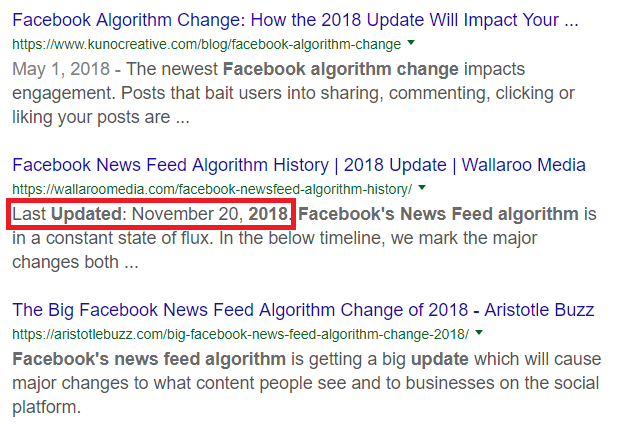
5. Break up Long Content into Small Pieces
Now, you shouldn’t add another 1000 words to a 3000-word long blog post. You don’t want to overwhelm your readers with too much information on a single page. Instead, take the reversed approach and break the large pieces of content into smaller ones.
This method comes with a few benefits such as:
- It will make your exceedingly lengthy blog post easy to grasp without affecting its quality.
- As you are splitting the same content into multiple blog posts, you can target different keywords for each page, resulting in better SEO.
- Creating multiple pages provides you with more exposure in the SERPs.
Take a closer look at the subheadings. They can be the mini-stories within your long blog post. Use them as the topics for different articles in your series. Make sure to link to the next blog post at the top and bottom of the current topic. You can use 301 to redirect the original link to the new ones.
Best Practices for Content Audits
Before you clean up, make sure to keep the following factors in mind to ensure the removal of only non-performing and irrelevant content:
1. Find Key Performance Indicators (KPI)
First, you need to gather the links and analyze them to find the Key Performance Indicators (KPIs). Some of the most common KPIs include word count, keywords, Meta tags, SEO metrics, Meta descriptions, social shares, web traffic, backlinks, among others.
Google Analytics is perhaps the best tool to gather this data from the URLs to be cleaned up. However, you will need to analyze them manually, which is time-consuming.
2. Check Readability and Relevance
For each URL, go through the Google Analytics data and analyze the content. It will take time, but you need to examine each page for spelling errors, content flow, language quality, keyword placement, SEO, and overall content layout.
Compare the data with your analysis to make the final decision. Depending on the outcome, you can delete, update, or redirect the content. For example, you can research currently trending keywords and compare with your Google Analytics data for a webpage, then take action as needed.
If you need to replace the keywords, make sure you comply with the latest language and trend changes. Add the keywords that are driving traffic to your competitors. Thorough keyword research will also help you find the content areas that need improvement – Ubersuggest is a great (free) tool for this purpose.
3. Create a Content Strategy
Your content clean-up project needs to be accompanied by a well-planned content strategy. You will need to update some of the content, create new web pages, and make other SEO-related changes.
So, keep the following in mind:
- Set the criteria for permanently deleting, redirecting, or renewing the web pages. For example, redirect only the web pages with important backlinks, but low web traffic.
- Decide how you are going to optimize the existing pages that need to be updated. Will you be rewriting the entire page or just changing keywords and adding new media?
- Determine what new content you will add to fill the content gaps. Also, decide how to integrate it into your existing content.
- Make a list of the tools you will use to analyze your existing and new content.
Keep in mind, your strategy will change depending on the size of your website and potential content issues.
4. Track Your Results
Without tracking your results, you won’t be able to verify if your cleanup was successful. You will need to trace the change in the organic web traffic for individual web pages, as well as the entire website.
However, as the content clean-up will span over several months, tracking the results will be a challenge. Various external factors, including changes in social media trends, search engine algorithms, and updates in your Content Management System (CMS) will also affect your inbound web traffic. Make sure to take these factors into account when tracking the results.
So, should you perform a content clean-up or not?
The final decision is entirely up to you. However, you will see many website owners arguing in favor of it. Just remember, this isn’t a quick or easy undertaking. Hopefully, the points discussed in this post will help you get rid of useless baggage from your site and create more user-friendly and informative content.
Ayokay can save you a lot of hard work. We offer customized content clean-up solutions, including designing a content strategy and planning it from A to Z. Feel free to get in touch with us to discuss your requirements.
Jack Shepler is a Marketing and Search Engine Optimization expert. He founded Ayokay, award-winning marketing, and web design firm in Indianapolis, Indiana that has built brands, increased sales for businesses, and helped nonprofit organizations fulfill their missions since 2011. He uses his decades of experience to educate through the Ayokay blog and through public speaking. You can follow him on LinkedIn.

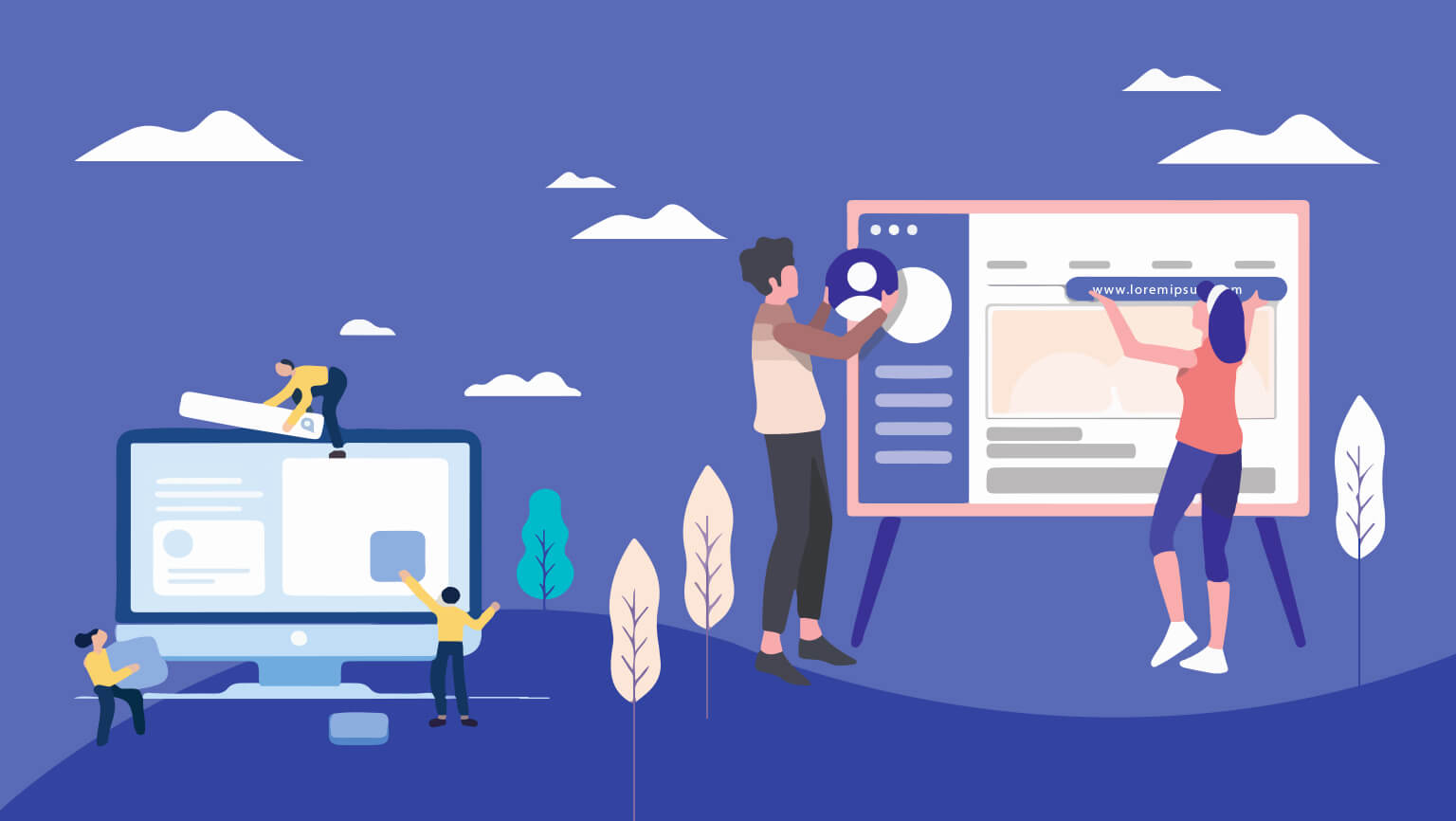






Found to be unique article in recent times. keep sharing articles like this.